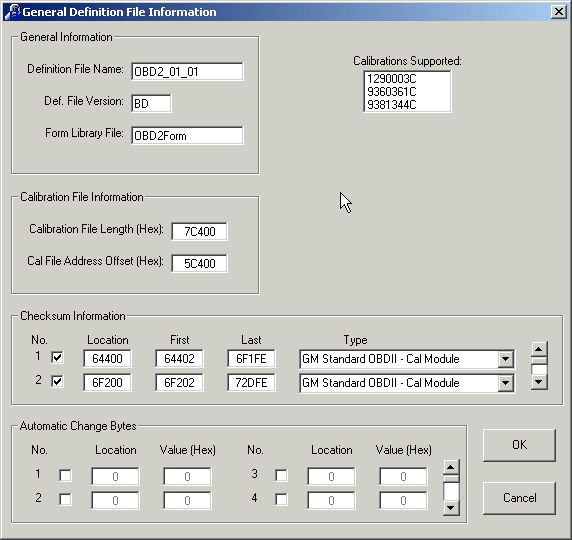
OBDII Vehicle DEFINITION FILE EDITOR
With the release of the OBDII Vehicle Definition File program the C.A.T.S. OBDII Tuner program becomes the first tuning program for OBDII vehicles that allows you to modify the various parameters that are available for tuning. The the Vehicle Definition File Editor is a utility program that allows you to edit existing or even create new Vehicle Definition Files for use with the C.A.T.S. OBDII Tuner and OBDII RT Tuner programs.
Note: The Vehicle Definition File Editor does NOT support the JET Dynamic Spectrum Tuner.
The Editor translates the calibration parameter information entered on five main screens into the correct Vehicle Definition File binary format file used by the C.A.T.S. OBDII tuning programs.
Main Program Features
Add new switches, constants, diagnostics and tables to existing Vehicle Definition Files to handle your unique requirements.
Change the engineering units in which the OBDII Tuner program displays data.
Password protection is provided to prevent unauthorized editing and/or use of Definition Files that you develop.
Easy to use data input screens.
Change the sequence that the various calibration parameters are displayed in the OBDII Tuner program.
Create new Vehicle Definition Files so you can use the power and convenience of the OBDII Tuner program for calibrations for which C.A.T.S. has not developed Definition Files.
General Information
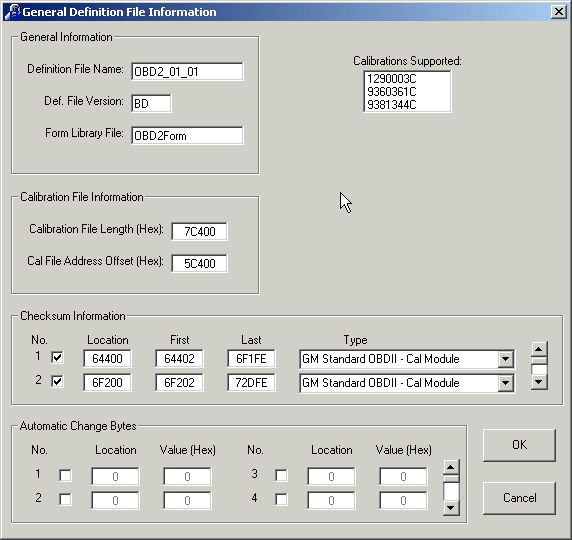
Switch Information Screen
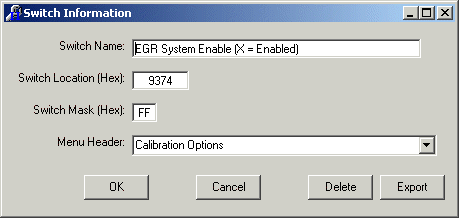
Constant Information Screen
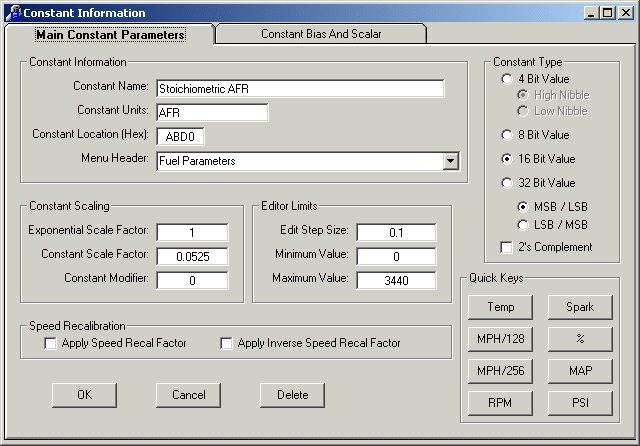
Diagnostic Information Screen
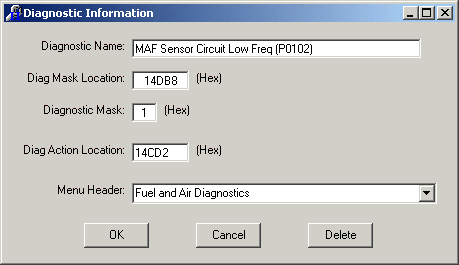
Table Information Screen
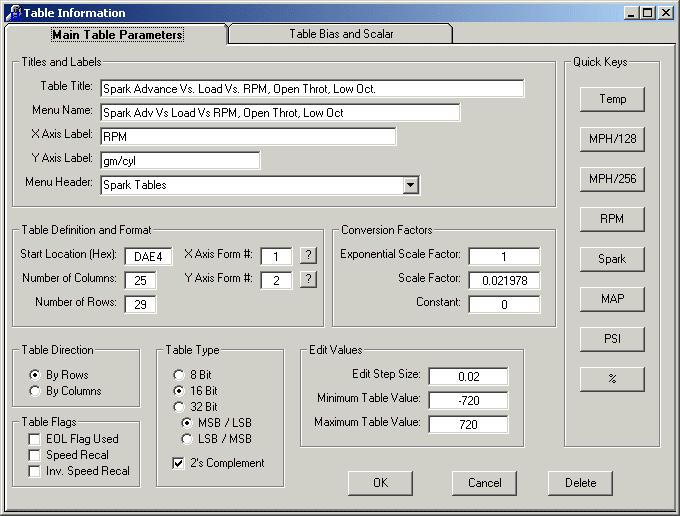
Table Sequence Screen
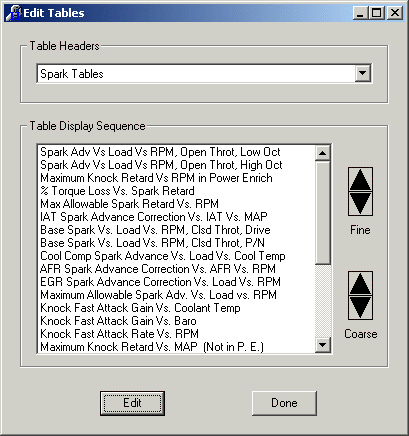
While the Vehicle Definition File Editor is a powerful utility developed to streamline the creation and editing of Definition Files, it cannot build Definition Files automatically. You will need a good understanding of the PCM with which you are working and detailed information about the calibration.
To try the demo version of the OBDII Vehicle Definition File Editor click on 'Download Now'. See the 'How To Order' page on our web site for ordering details or click to 'Add to Cart' button below.